Kaleyra Cloud Voice
Unify global communications and scale faster with tailored SIP trunking solutions
Unify global communications and scale faster with tailored SIP trunking solutions
Optimise workforce collaboration and reach new markets effortlessly with our agile global SIP services.
Seamless global communications to drive business expansion
With Kaleyra Cloud Voice, communication barriers disappear. Extend your unified communications strategy, automate deployments, and reach untapped markets through our powerful SIP Trunking APIs.


Cloud Number Service
Cloud Number is a cloud-based telephony service for inbound/outbound calls, tailored to the needs of specific countries. It offers seamless communication, advanced connectivity, and flexible integration.

Enterprise Voice Solutions
Boost customer retention and conversions with our Managed Voice over IP (mVoIP) services. Using international calling over the internet, we ensure complete connectivity and superior call quality.

Bring Your Own Carrier
We offer a flexible route to the cloud for business leaders, giving the ability to choose a communications platform and plug into the contact centre, conferencing, or unified communications platform.

India Voice Service
Take the trusted route with regulatory-compliant, digitally enabled domestic and international calling for all your unified communications and collaboration deployments.
Explore key benefits

1
Better customer experience, less complexity
Our centralised video and voice connectivity enhances customer experience while minimising scalability challenges.
2
Borderless growth
With a highly advanced IP network, we make your voice and video communications and collaborations across the world smooth.
3
Comprehensive services
Enhance security and emergency handling for your enterprise with our end-to-end managed service.
4
Energise your UC
Be it 99.99% reliability or real-time global benefits, our SIP trunking offers just what you need for your unified communications strategy.
Unlock your full potential with us
Our designated Customer Success Team ensures that you achieve desired business outcomes.
Frequently asked questions
What is SIP Trunking?
Session Initiation Protocol (SIP) trunking is a service offered by a communications service provider that uses the protocol to provision voice over IP (VoIP) connectivity between an on-premises phone system, and the public switched telephone network (PSTN).
What is the maximum number of channels that can be configured over a single SIP Trunk?
Technically, there is no set number of channels in a SIP trunk. The number of channels on your SIP trunk will expand and contract as you connect and disconnect calls. So, if you have 20 calls going at once, your SIP trunk will have 20 channels to accommodate these calls.
What does SBC stand for in SIP Trunk?
A Session Border Controller (SBC) is a network element deployed to protect SIP-based Voice over Internet Protocol (VoIP) networks.
What is the benefit of SIP Trunk over PRI?
SIP trunks offer greater flexibility than PRI by connecting calls over the internet using an internet connection. It handles as many concurrent calls as your PBX and bandwidth support.
What are the minimum SIP Trunk channels that can be offered to a customer?
A SIP trunk can have as many channels as you need. Most SIP trunk providers sell channel capacity in batches, but you could have 1 million channels in your SIP trunk if that's how many calls you potentially had to and from your business.
How do you set up your SIP Trunk solution system?
- Log into your PBX system
- Select the ‘Tata Communications Trunks' option
- Create and add a SIP Trunk – this will connect the system externally
- Name the Trunk
- Set the outbound caller ID – your business phone number, or whichever number you intend to use
- Set the maximum number of channels
- Enter SIP peer details – this is how the systems talk to each other
- Register the Trunk – you may need to set up to register with a VoIP provider; this may be called a ‘register string'
- Click ‘Submit Changes
- Click ‘Apply Config' – this is a key step, as it sets the Trunk live
Do we offer a bundle of IP converters and IPPBX with SIP Trunk?
Tata Communications is providing the Bundled IP converters as CPE and IPPBX features offered with Microsoft Teams and Cisco Powered applications.
What are the locations connected by our SIP trunking services?
We are providing the SIP trunk in more than 50+ countries, covering 89% of the world’s GDP.
A partner you can trust

Leader in ISG Provider Lens Enterprise Managed Network Services: Managed Enterprise Connectivity Solutions (DIA, VoIP and VPN) APEJCK
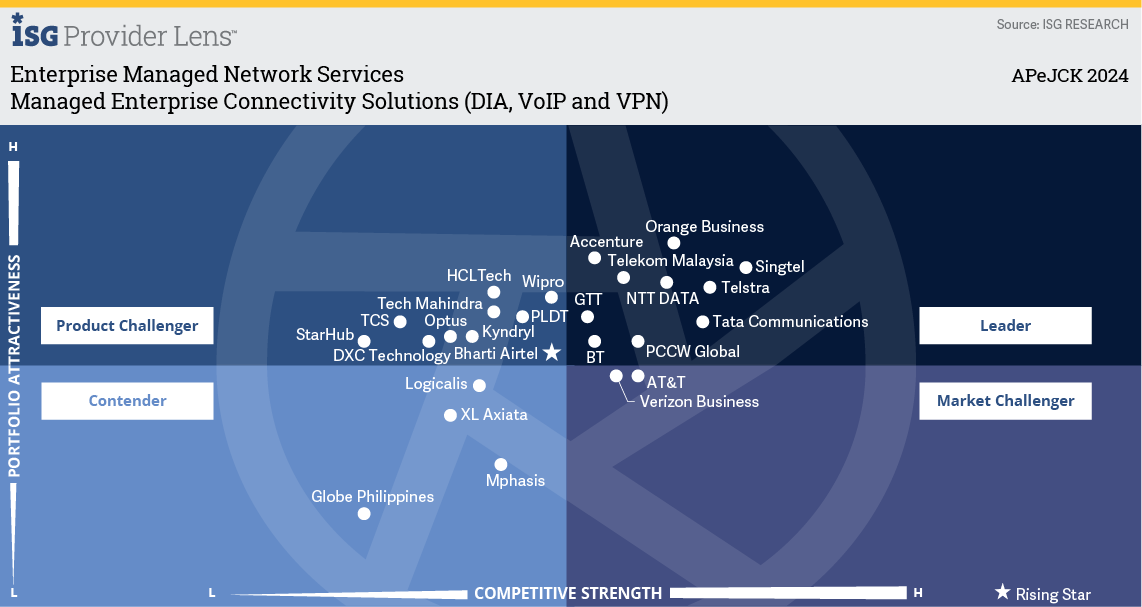

Certified as compliant with the 2024 GLF Code of Conduct against Fraud (Fourth consecutive year)

Tata Communications won the Global Session Initiation Protocol Connect Technology Innovation Leadership Award.

Rajkumar V Kannan
Data Center and Networking, Zoho Corporation
We partnered with Tata Communications for their Global SIP solution to support our recently launched contact center and customer experience solution, Zoho Voice. Partnering with them has been beneficial to us in many ways.
Kiran Varma
Associate Director - IT Services, Dr Reddy’s Laboratories Limited
Inherent network security, along with the performance and resilience of the Tata Communications Global VPN, come as part of the package. That makes us supremely confident in the decision we took.
Satish Kumar Patial
Manager - Network Operations, Cotiviti
Something I like about Tata Communications is their network reachability that enables us to connect our remote sites and destinations.
Count on us for proven results
CASE STUDY
Discover how a network security leader upgraded Voice services to enhance performance and security for 100,000+ global customers with minimal disruption.

CASE STUDY
Explore how a global IT, consulting and business outsourcing services company used the Kaleyra Cloud Voice solution to reduce costs and boost ROI.

What’s next?
Watch Overview
Get a quick, inside look at how MIMiC transforms media workflows—from live production to delivery.
Talk to Us
Connect with our media experts to explore how MIMiC fits your production needs, formats, and workflows.
Stay Updated
Get exclusive insights on cloud-native media production, live broadcast innovations, and MIMiC product updates.
